Overview
Yantra™ App (“Y-App”) allows you to scan the QR Code or Barcode, validate the ticket and view ticket redemption history.
- Useful for suppliers who do not have QR Code scanning functionality and validation system to validate the ticket.

- Provide access of the app to your staff/guide to validate the tickets. View scanned ticket history based on number customers they have attended.
Benefits
- Scan paper ticket or mobile tickets and determine validity in a blink of an eye.
- Scan and validate paper tickets or mobile tickets instantly to determine validity.
- Single mobile app to validate a ticket of an attraction from different terminals or locations.
- Y-App will not validate duplicate tickets or tickets with same QR codes, eliminating the chance of ticket duplication or fraud.
- Validate whole booking or partial booking. E.g. From a booking, validate 3 customers out of 5.
- Share the app with your staff and provide them access based on your requirement.
- View scanned ticket history and details.
- No more long & tiring queues for your customers. Validate tickets in a flash at your entry gate with Y-App.
- All tickets scanned & validated through Y-App are centrally stored in Yantra™ Switch for reconciliation.
Validation
Visit supplier’s venue
Customer
Verification
Supplier
Entry
Y-App
Verification
Verification
Customer
entry
entry
Ticket
verification request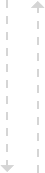 Ticket is
Ticket is
valid (66368182)
verification request
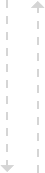 Ticket is
Ticket is valid (66368182)
Yantra™
Database
Database
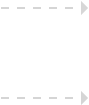
- Fraud Prevention
- Easy with accounting – no manual verification is required
- Agents can check validation details from Yantra™ Switch agent portal
- Suppliers can check validation details from Yantra™ Switch supplier portal
Key Features
Validate Voucher
Scan QR code or Barcode and validate the ticket. Validate complete or partial booking.
Add Bookings
Quickly add new booking & validate if booking is not available in the system.
Locations & Terminal
Change location & terminal to validate the ticket from different locations.
Ticket Validation History
View ticket validation history with date & time, location, booking details and name of user who has validated the ticket.
Privacy Settings
Map your staff with a single device, so they can scan ticket only using mapped device.